YEAR
2020
DELIVERABLES & METHODS
User Research
Scenario Modeling
iOS Mockups
TEAM
An app to improve emotional well-being.
Emotional intelligence is a crucial skill for effective awareness and social behavior. This intelligence can be learned and developed and requires an ability to leverage emotion words as used in the cultures and languages of the individual's situation.
In this post, I share my interest in designing and developing an iOS app around the topic of emotional logs. I explore my approach to understanding the nature of mindfulness and the impacts that improved emotional identification can have for people that struggle to identify and utilize emotions for information.
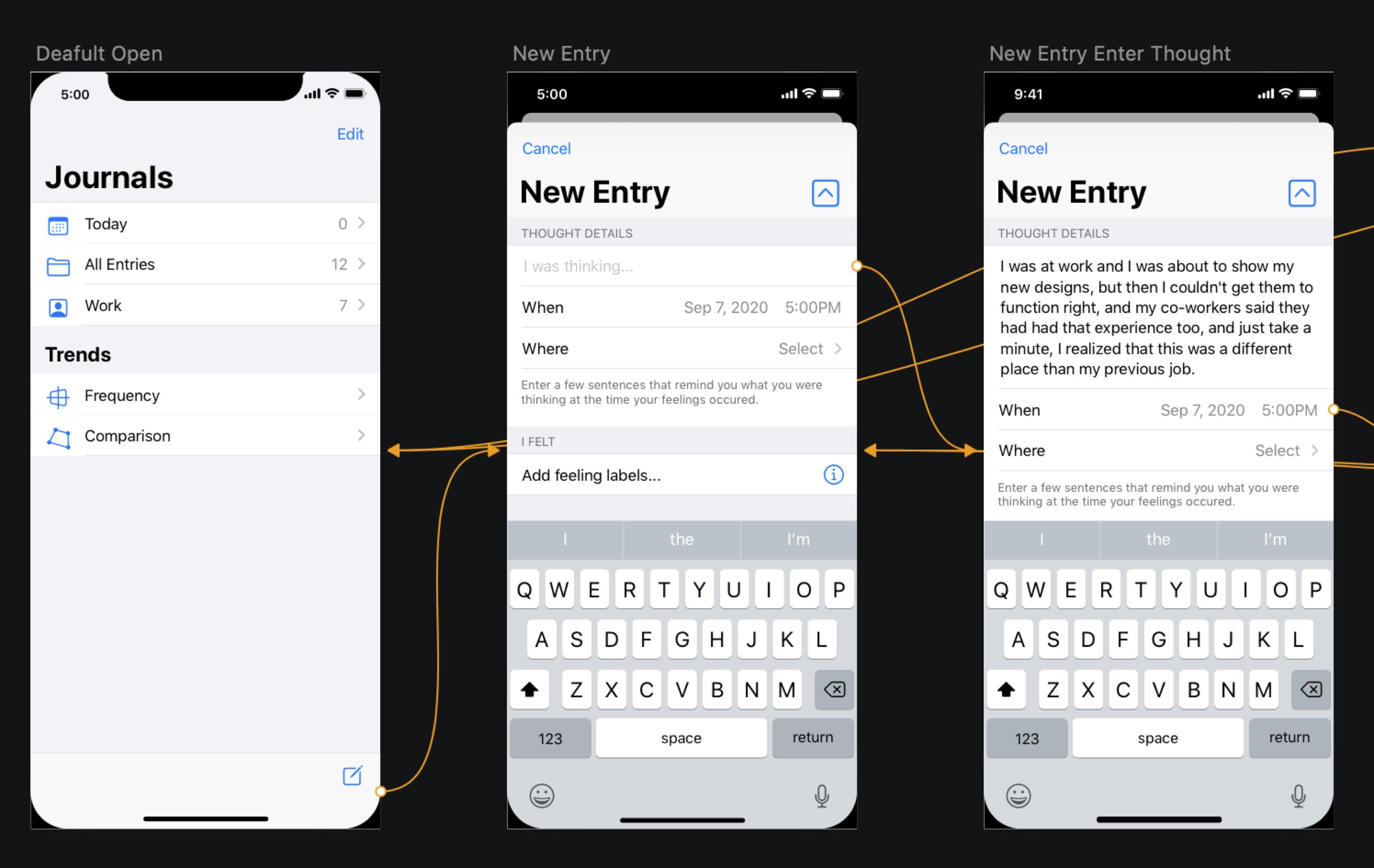
“The best and most beautiful things in the world cannot be seen or even touched. They must be felt with the heart.”
—Helen Keller
There are various levels of inability to identify emotions, at the most extreme is a clinical term called Alexithymia, where one is unable to recognize emotions and their subtleties. While everyone can improve their ability to better identify and describe their emotions, those with Alexithemia will benefit fundamentally from the cognitive side of identifying, interpreting, and verbalizing their feelings.
Emotions become dysfunctional when they interfere with one's ability to behave adaptively and successfully regulate emotions. Common disorders with emotional regulation include depression and anxiety. This can lead to coping behaviors that may or may not be helpful. Some individuals due to various factors experience developmental delays or disruptions which can lead to less effective emotional awareness and possible social problems.

“We are not thinking machines that feel, we are feeling machines that think”
—António R. Damásio
Those who experience dysfunctional emotional states can use distraction and reappraisal as a strategy to help regulate emotions. So, for example, let's say I am feeling overwhelmed, and I have a habit of choosing to smoke to deal with those feelings. Smoking is my distraction from that emotion. I could also take note of the feeling and ask questions around that feeling, about where the feeling started, and if it could be more balanced. This is reappraisal.
Another strategy is learning to label one's emotions. Labeling requires an identification of the feeling and naming it. So, for example, knowing that I tend to go smoke when I feel overwhelmed requires me to know that I would call the feeling "overwhelmed" to begin with. All three strategies can be used to change behavior and improve emotional regulation.
Labeling strategies have been suggested to mediate intense emotional situations as well as allow for learning, thus improving one's emotional recognition and awareness. This labeling strategy, in contrast to the only distraction (an important skill none-the-less), can also allow for the reappraisal of intense emotions rather than simply postponing the emotional state for another time.
Because emotional intelligence, communication, and reappraisal require and awareness of emotions, one who practices labeling and identifying emotions over time will improve in this skill. Emotional labeling can also be a form of implicit emotion regulation, and when recorded over time may allow the form of trend analysis. An added benefit of this data could allow for greater self-awareness and potential therapeutic purposes.

“Obviously, I’ve got a vocabulary. I’ve got words for emotions. But whether they’re the right words for the right emotion is a different point altogether...”
—Stephen (source)
I suspect there will be two audiences for this product. A person who is fairly adept at labeling emotions, interpreting their meaning, and using their emotions as information resources and communication tools. The other audience will likely be a user who wants to improve their ability to identify emotions and reflect on how they sometimes lead to unfavorable behaviors and situations.
At its core, alexithymia is identified as dysfunction in emotional awareness, social attachment, and interpersonal relating. Deborah Serani says, in an article shared on Scientific American that "Sometimes I work with children and adults who can’t put words to their feelings and thoughts. It’s not that they don’t want to – it’s more that they don’t know how" (2014). A person who can't put words to their feelings will not be able to understand their own self-experience or empathize easily with what others feel and think.
There are a number of ways the experts can help, in particular skill-based psychotherapy treatments where a therapist works with the individual to build skills in mindfulness, for example, or provide practice and methods to become more attentive to personal feeling states and to better identify emotions in others.
In addition to facilitated skill-based training, journaling has been shown to help improve the identification of emotions, taking time during the day to reflect on and detail their emotional experience, even those feelings that would be, to many others, easy to identify and describe.
This app should be able to stand alone, as a tool to help identify emotions as well as keep track of specific thoughts that prompt the emotions. Conceivably, this app's data could be shared with a professional therapist that the user and their therapist could reference together.
See more on Cognitive strategies to regulate emotions—current evidence and future directions. Front. Psychol., 10 January 2014 | https://doi.org/10.3389/fpsyg.2013.01019.
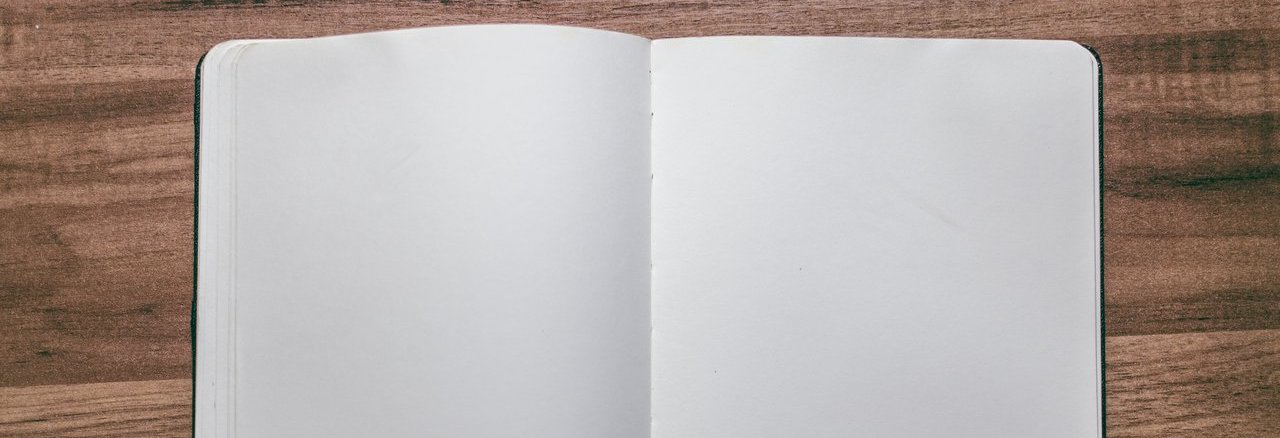
“Fear is a natural reaction to moving closer to the truth.”
—Pema Chodron
The primary goal for the user of this app is to describe a thought or experience using emotion terms to build and refine one's vocabulary. To do this, I know that I would need to prompt the user to recall the thoughts that are related to the emotions felt but not yet put into words.
The workflow requires a person to first identify the thought and any other details that might help recall the emotions, like time of day and location. The flow below highlights the key interactions to identifying a thought or experience and labeling it with one or more emotion terms.
“When you change the way you look at things, the things you look at change.”
—Dr. Wayne Dyer
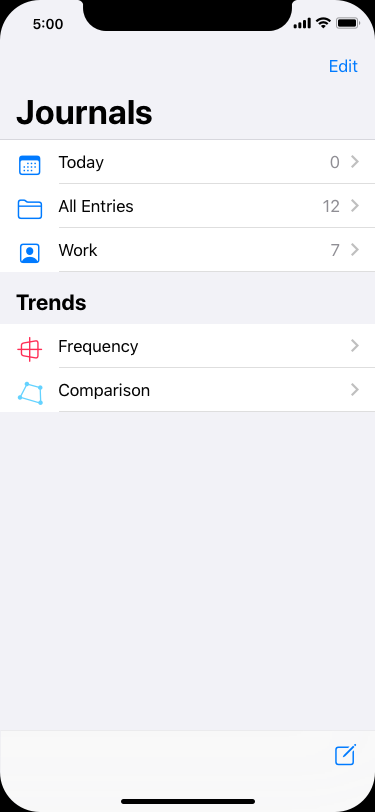
After clearing a passcode entry into the app, Gerry, taps on the lower right, new entry icon.
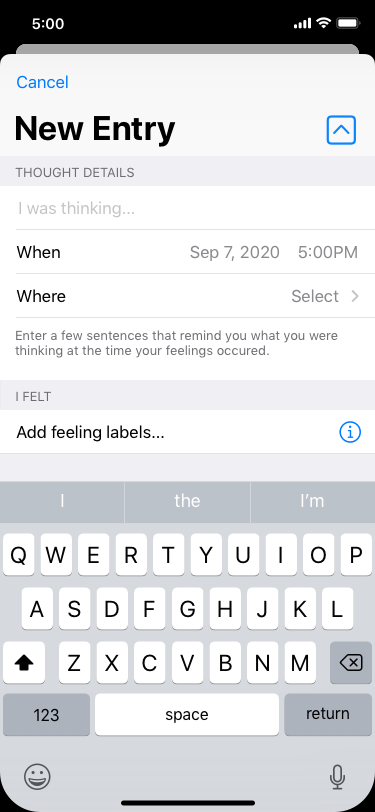
Gerry has been working to improve his emotional vocabulary and wants to label his emotions from an experience he had.
One of the obvious patterns you should notice is the similarity to an email app. I used this format for easy entry and it should help when I begin coding it, as this will be the Swift app I will have coded as an attempt to learn this language.
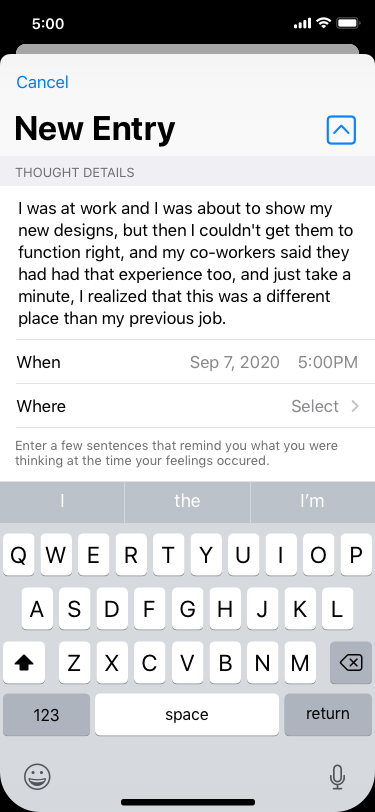
Gerry is prompted to enter some text related to the thought he had that he wants to label with emotion terms.
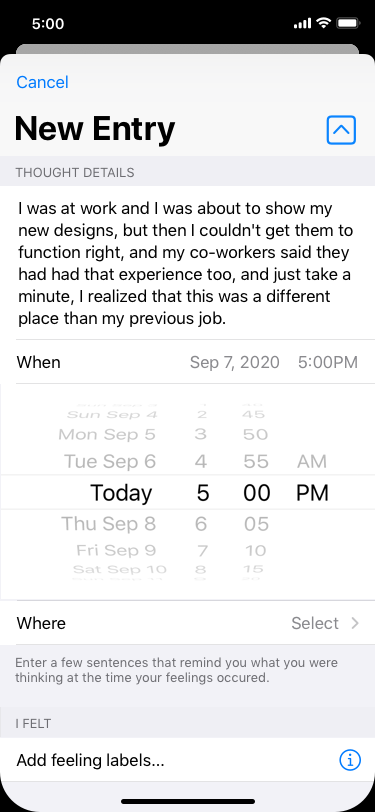
Gerry is going to add the time he can recall when the thought occurred.
I wanted a user like Gerry to take some time, before recalling the emotion, to enter a thought and reflect on when and where it occurred. This should help elicit more around what feelings were going on at the time.
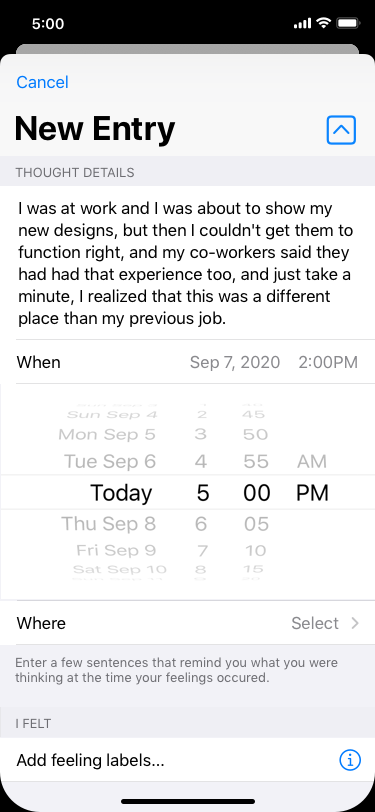
Gerry enters a time and moves into the next step to enter the location.
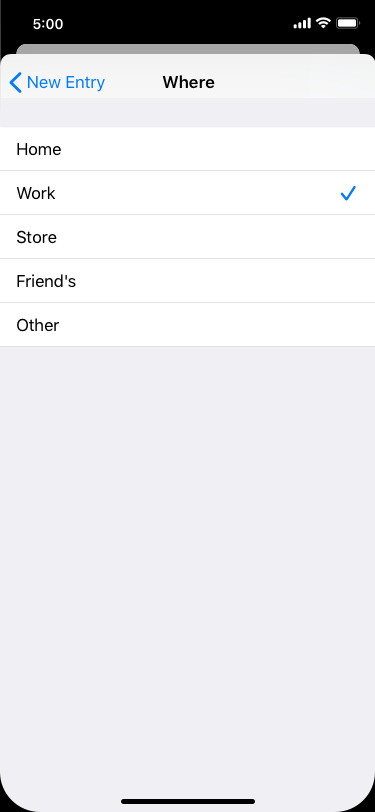
Gerry was at work when this thought occurred.
Like other interactions in mobile, and patterns from iOS, tapping an option like "work" will conclude the entry and return the user to the previous view.
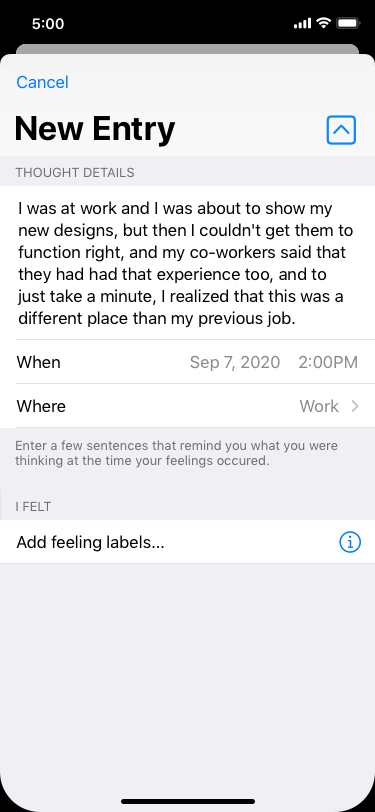
Gerry is ready to explore emotion labels.
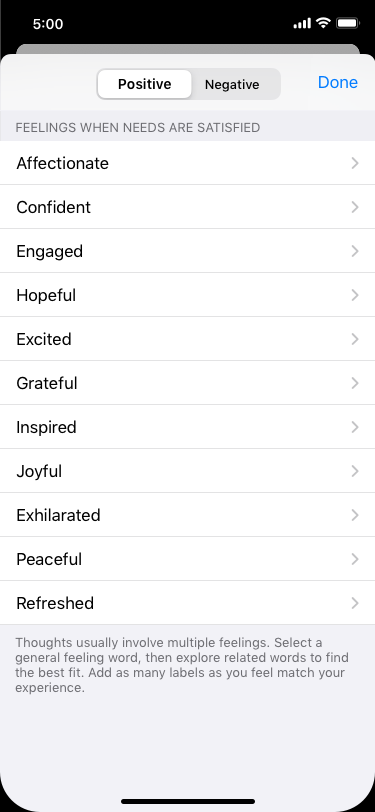
Gerry knows the emotion was a positive one and selects "confident."
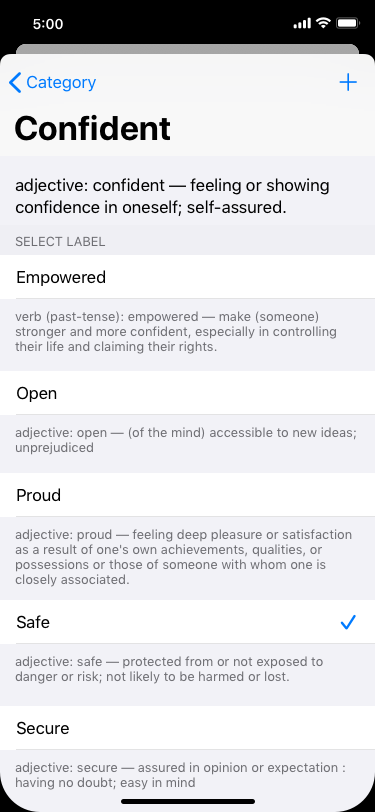
Gerry selects "Confident" and explores emotions under the sub-category. Gerry identifies "Safe" as the best fit for what he was feeling at the time.
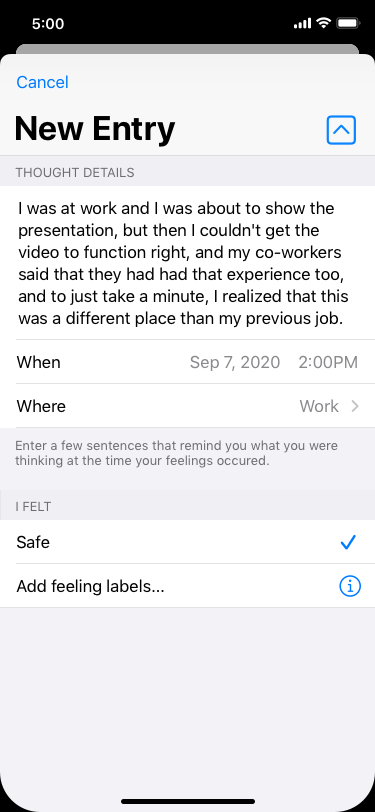
Gerry taps "Safe" and is returned to the main view. He feels good about identifying the emotion.
Gerry could add as many labels as he sees fit for the thought he has entered. Over time, as more entries are recorded, trends may become apparent.
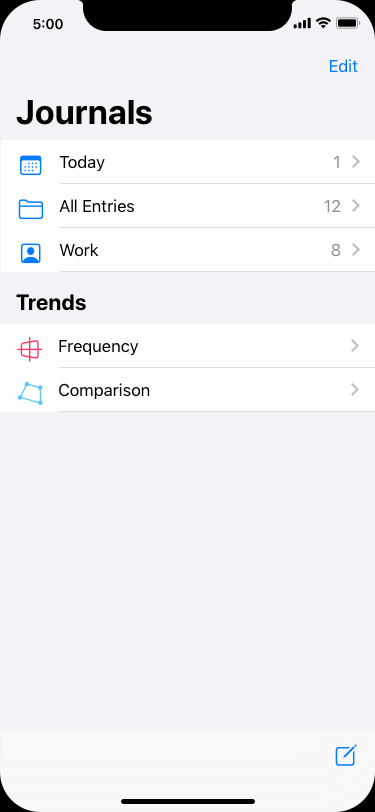
Gerry saves his entry and the "Work" category is incremented by one.
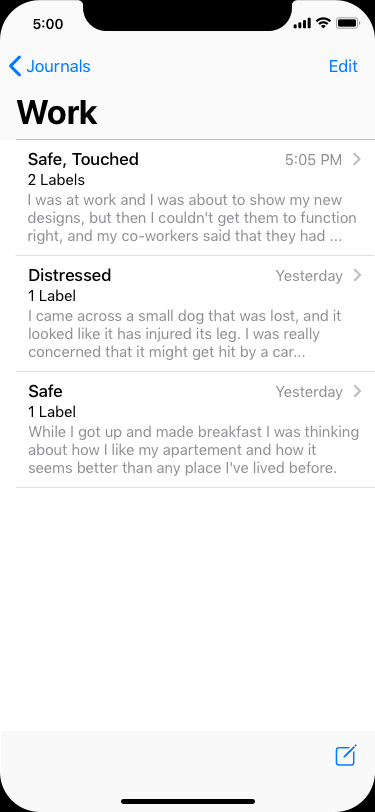
Gerry wants to see a previous entry under his "Work" inbox and perhaps add a label or edit one that he started but didn't finish.
By organizing groups according to location, one can quickly see if certain thought patterns and emotions may have correlations.
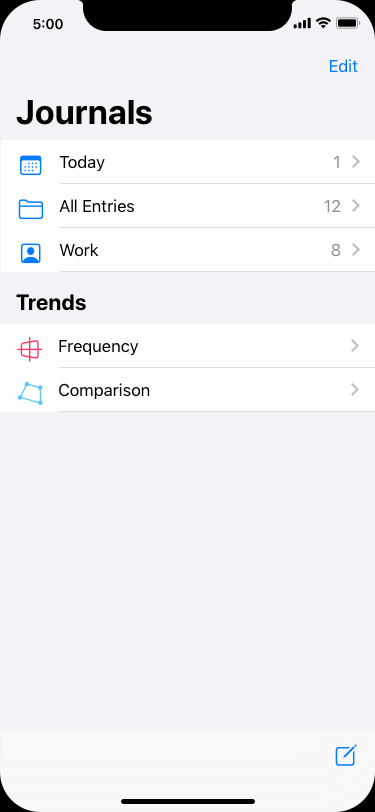
Gerry wants to view some trends based on the labels he has used and taps on "Frequency."
There are a number of trends Gerry can explore through the Frequency visualization.
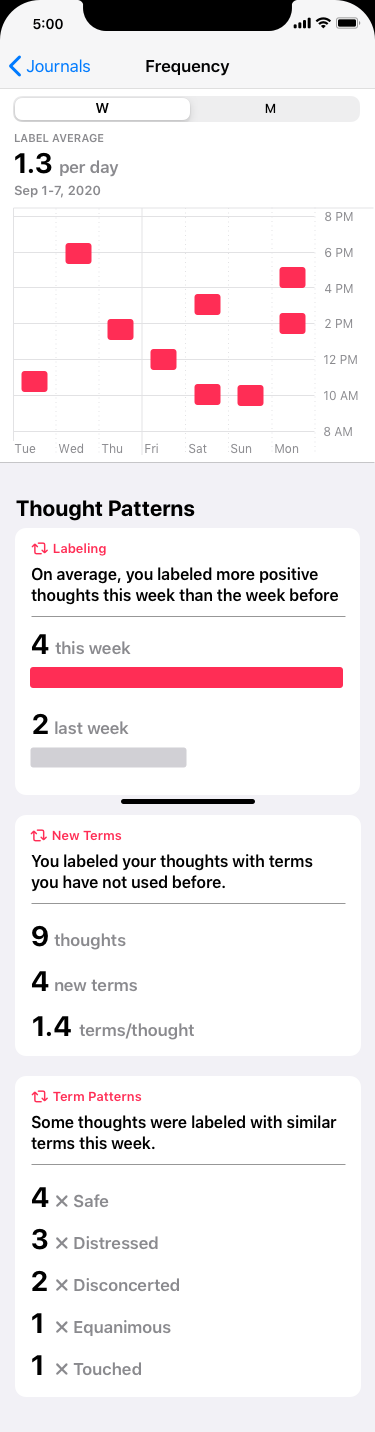
I'm still exploring visualization options but as I build this app out and get feedback from users, I expect new ideas will be discovered.
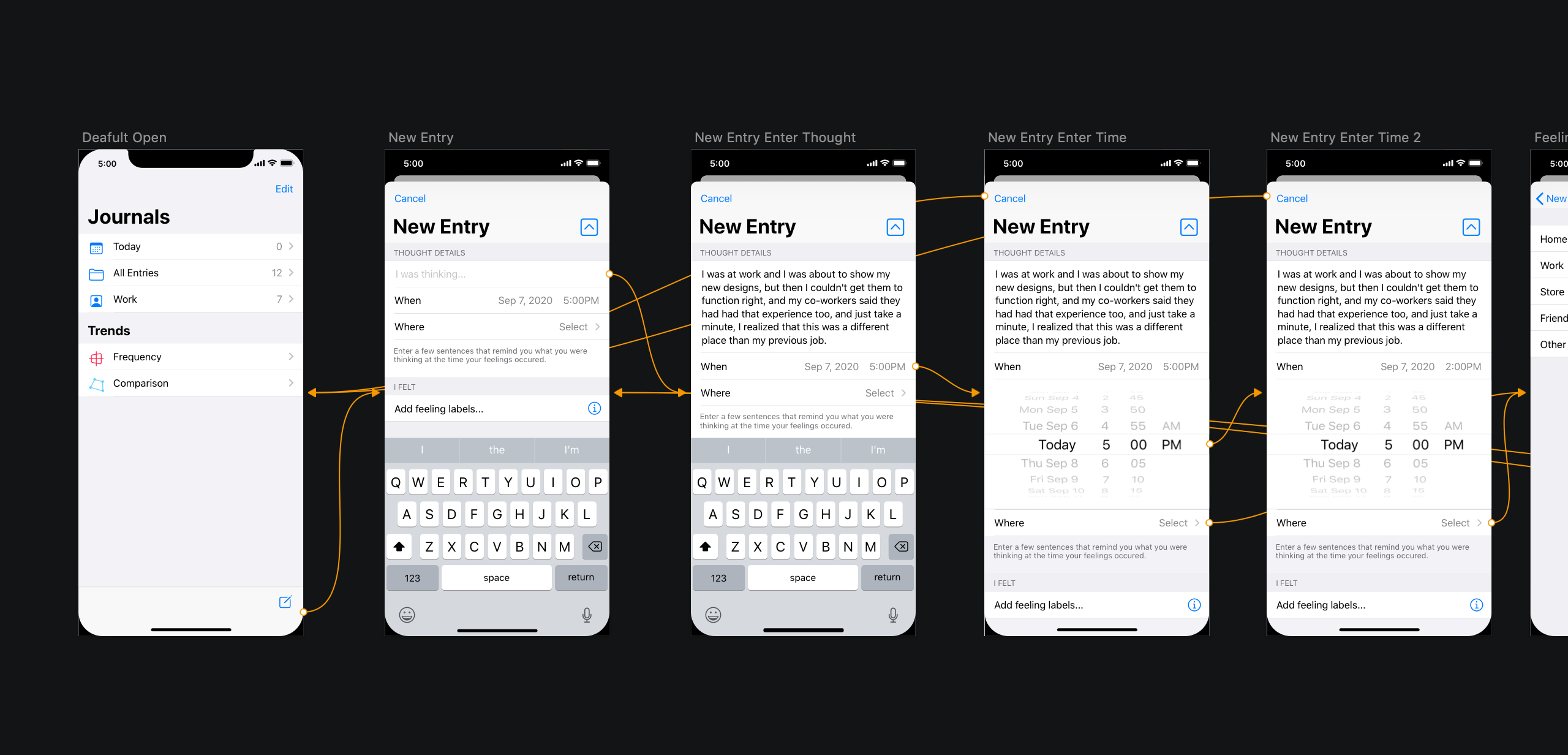
This app has been in my thinking for over 5 years when I started to keep an emotion journal. I first drew the idea on paper and then modeled the app in Sketch. From paper to digital, I refined the design to take advantage of components from the iOS library. The mockup in SketchApp has tested well and I plan on building this out using Swift. I look forward to getting the live version in front of users for additional feedback.
YEAR
2019
2020
DELIVERABLES & METHODS
USER RESEARCH
SCENARIO MODELING
IOS MOCKUPS
TEAM